
HubSpot is the best Inbound Marketing platform on the market - but are you aware of all of HubSpot's functionalities? Below, we will discuss 6 HubSpot toolsthat you should incorporate now in order to make the best use of your Inbound Marketing tactics.
1. Sales Hub: Professional and Enterprise
HubSpot isn't just for Marketing! You can also include your Sales department in the mix with advanced Sales Hub options to complement the free HubSpot CRM: Professional Hub and Enterprise Hub. These HubSpot products include all the necessary tools for optimizing your business results, including:
- Workflows for automating tasks and making sales processes more agile.
- Personalized reportsand ad hoc dashboards to optimize sales management.
- Predictive Lead Scoring so you know when a lead is qualified and when is the most appropriate time to facilitate the sale.
- Smart Notifications, or automatic notifications that send out personalized messages based on scoring and segmentation.
- So much more!
2. HubSpot Conversations
"1-to-1 messaging is an unstoppable trend and the future of communication. Messages are becoming more intelligent and conversations more agile, creating an increasingly satisfying customer experience"
- Dharmesh Shah, co-founder and CTO of Hubspot at INBOUND
Conversations are an important HubSpot tool to manage live chat, web and Facebook chatbots, email and social media conversations. All of this facilitating 1-to-1 communication with your customers.
With this tool, HubSpot integrates and contextualizes each interaction on the same platform. A conversation that began on Facebook can continue in a live chat or wherever the client prefers, with all the communications integrated in the same inbox.
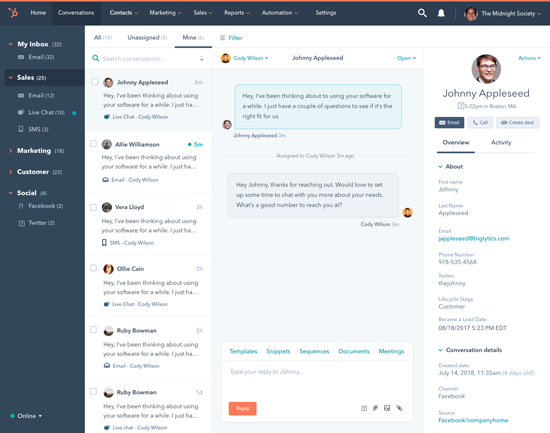
Source: HubSpot
3. Hubspot tools for Content Strategy
It has been a long time since keywords were the main focus of Internet searches. Today, search engines better position websites whose contents are organized by themes, called "topic clusters" by HubSpot, that reward the quality of content and the relationship between pieces of content.
The HubSpot Content Strategy tool is a powerful functionality that facilitates the organization of content by Pillar Pages and Topic Clusters. It allows you to keep track of your web pages and suggests content topics based on relevance, competition, and popularity. From there, it helps to organize the content into different clusters that optimize the influence of your website on search engines.
Instead of writing content that revolves solely around a certain keyword, HubSpot's idea is to create content around a particular topic. You will have one main "pillar" that provides the widest source of information, with new content revolving around different aspects of this topic for support.
The HubSpot Content Strategy tool lets you structure existing content and look for new topic ideas based on SEO metrics, right from the HubSpot platform. The idea is to get more traffic out of the content you have, rather than creating as many posts as possible.
By the way, do you know how Buyer Personas and the Buyer's Journey figure into your content strategy? Click the links to find out.
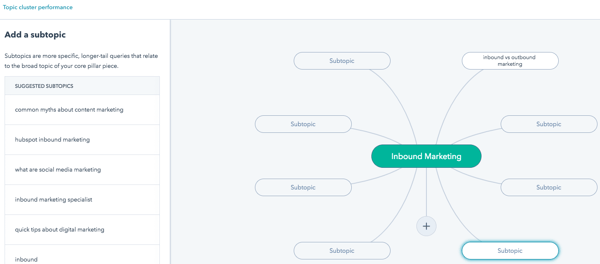
Source: HubSpot
4. Facebook Lead Ads
A Facebook lead ad is a FB tool that allows you to request information from your leads. When someone shows interest in your ad, they will see a form that self-completes with information they've already shared on Facebook, like their name, email, and more. This is an ideal time to request more information from leads in a less intrusive way.
The FB ads integration with HubSpot makes it possible to manage these ads on the platform itself and collect all the information provided by Facebook; thus utilizing the full potential of HubSpot for the collection of important data.
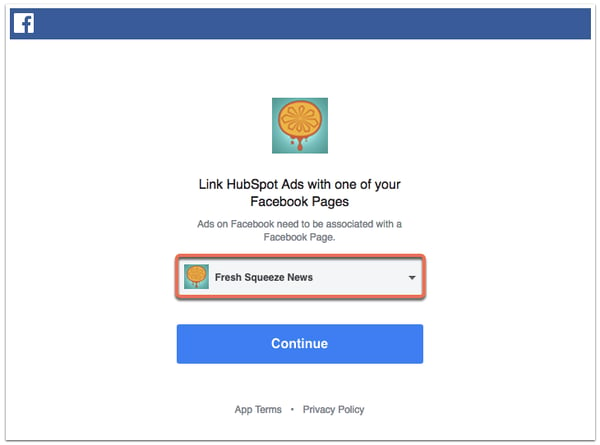
Source: HubSpot
5. Create and Sync Ad Audiences
HubSpot has gone social! Create custom audiences for your Facebook, Google, and LinkedIn ads "based on your website visitors, your HubSpot contacts, or your existing audiences" (source). These ads will automatically sync on their corresponding social channel. You'll also be able to synchronize smart lists in order to do retargeting.
The use of this HubSpot tool requires connecting your social accounts to HubSpot and installing tracking pixels.
6. Native Integration with Shopify, Ecomm Bridge and more
E-Commerce is unstoppable these days (just look at the data on brick-and-mortar store closings). HubSpot is on this trend by integrating with e-commerce platforms like Shopify - thus integrating orders and product data into HubSpot. With these platforms connected, you can carry out Marketing and Sales actions like:
- Marketing Automation for E-Commerce:The integration allows you to use data (like sales status on purchase patterns) to trigger workflows (automated stock flows). This means attending to contacts in cases of "cart abandonment", order processing, and more.
- Email for E-Commerce:HubSpot allows you to design and send transactional emails automatically.
- Tracking for Products and Orders: Integrating orders into HubSpot as deals allows you to analyze purchasing behaviors, customer lifetime-value (LTV), and other patterns. This allows you to create segmented lists of customers and take appropriate actions for each segment.
For other solutions HubSpot has developed Ecommerce Bridge, which allows the integration of any online store with HubSpsot. Don't stop there- HubSpot has an entire marketplace for apps and integrations.
If you want to know about these HubSpot tools in more detail, why not trust in a HubSpot Partner Agency like mbudo? If you want to know more about our services and the mbudo method, download the free ebook below or contact us
Ana Botija Loaísa
Ana is COO in mbudo. She has worked with multinational IT and Telco companies in the areas of Engineering, Business Development, and Marketing. Ana doesn't try to deny her past as an engineer, which helps her enjoy the most complicated challenges. She loves art history and travel.
It may interest you
LATEST
BLOG POSTS
SUBSCRIBE TO MBUDO BLOG
And get your inbound news directly in
your inbox, once a month.


