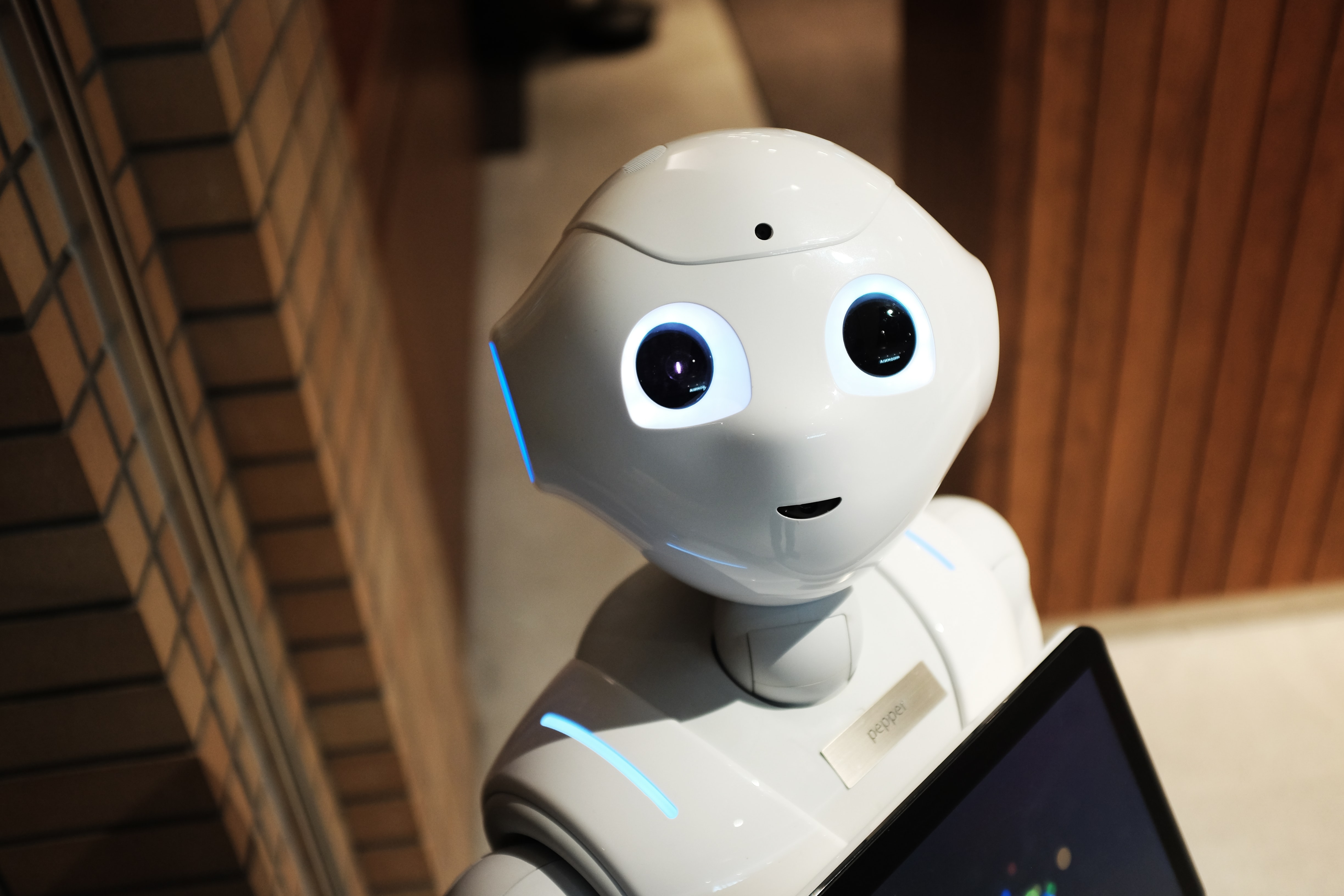
What is the most common way to generate leads? Gated content, you’ll say, and you’ll probably be right. But does it always work the way we expect it to? Are the leads always eager to fill out forms and answer a list of impersonal questions?
Conversational Marketing is a type of Marketing Automation that has come to change the process of obtaining our lead’s data by having a personalized conversations with them and by replacing static, old-school form fill-outs with chatbots.
A multitude of Conversational Marketing solutions
In the end, Conversational Marketing turned into an official revenue channel and became so popular that nowadays there are numerous companies of any kind offering chatbot solutions.
Moreover, according to Gartner, the COVID-19 response accelerates the speed and scale of digital transformation now more than ever. So, upgrading your Marketing tools and reviewing your approach might be a crucial action to take right now in order to keep your business up and running.
So, we decided to analyze two very different types of platforms on purpose: Drift, dedicated only to chatbots and real-time conversations and HubSpot Conversations, being a part of a much more complex solution. In this article we will perform a chatbot features comparison and help you get familiar with Conversational Marketing (if you are not already!) and maybe even decide to integrate it into your business strategy.
Chatbot features comparison: HubSpot vs. Drift
Drift is a company founded in 2015 in Boston. Their key product is a Conversational Marketing platform. HubSpot Conversations, on the contrary, is one of many tools in HubSpot where you and your team can view, manage, and reply to incoming messages from multiple channels, chatbot included.
As both Drift and HubSpot provide real-time conversation solutions, some chatbot features are equivalent such as:
- Targeting audience
- Routing conversations
- Sending follow-up emails
- Booking meetings
- Reporting
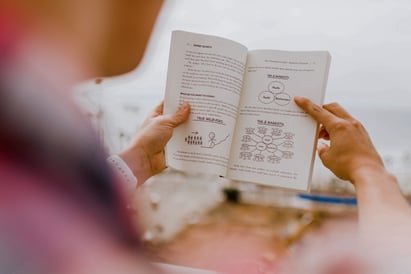 Both with HubSpot and Drift you will be able to choose from what URLs the bot will fire, whether it will be visible to everyone, only to returning or new visitors, how many times it will fire (on every page load, once a day for the same visitor, etc.). You can also set different routing rules to assign conversations to specific users and teamsor to the least busy available agent.
Both with HubSpot and Drift you will be able to choose from what URLs the bot will fire, whether it will be visible to everyone, only to returning or new visitors, how many times it will fire (on every page load, once a day for the same visitor, etc.). You can also set different routing rules to assign conversations to specific users and teamsor to the least busy available agent.
When it comes to following up with the leads, both Drift and HubSpot Conversations allow sending out emails and booking meetings. Ultimately, HubSpot and Drift provide a set of reportsand the possibility to track user data.
However, there are certain differences between these two platforms. Let’s have a look at their singularities.
Drift particularities
Drift combines the power of Conversational Marketing and Conversational Sales into one powerful Revenue Acceleration Platform to help your go-to-market teams – marketing, sales, and customer success – personalize engagement, accelerate closing, and grow revenue.
Drift offers a very advanced but a rather narrow-focused solution: its chatbots are mainly centered on generating and qualifying leads and replacing both classical forms and SDRs. Replacing a human agent is one of Drift’s main objectives, so they even created an AI bot and the machine learning answer option for their playbooks to reach that goal.
Imagining a bot getting smarter and learning by itself from the context with every next conversation is very beautiful. However, we are not there just yet, so if you try to enable a machine learning option when setting up your bot’s answer, you probably should be warned that the bot’s response will be impossible to control as the outcome is still totally unpredictable.
Another thing to keep in mind is that, despite the fact that you will be able to build advanced chatbots with Drift, the platform does not have a proper CRM neither a very sophisticated reporting tool, so probably it will have to coexist and be integrated with another CRM your Sales and Marketing teams will need as well as with Google Analytics for a more thorough reporting.
HubSpot Conversations particularities
HubSpot’s strongest point is its integrity and being part of a complete Sales, Marketing and Service solution. Let’s check out HubSpot chatbot key features at every point of using the solution:
When creating a bot
- Even if you don’t have a developer in your team, you will be surprised: you still can build and launch a chatbot with HubSpot Conversations without having to write a single line of code! It’s a very big plus as chatbots are no longer a part of just an IT world and have turned into one of top 5 Digital Marketing trends.

When using the tool
- If your company already has HubSpot CRM, it will be very easy for your team to start using HubSpot Conversations as it has the same interface as other solutions. If you are new to HubSpot, you will learn very fast since the tool is very intuitive.
- You can easily set up reminders to follow-up with the contacts by adding notes on user profiles. You can also create support tickets as all the tools within HubSpot work perfectly together and complement each other.
- Every conversation is automatically saved on the contact’s timeline as well as in your inbox. This way, your team can access every interaction when needed.
- It is very important to mention that with HubSpot you can create your blog, landing pages and even build your website and choose on which pages to enable the bot as HubSpot has its own CMS.
When connecting with other platforms
- You can take over all chats via the HubSpot Conversations inbox, Slack, or the HubSpot Mobile App which will make life much easier for your support agents and sales reps if they have to reply to the conversations. You can also connect inboxes like Gmail, Outlook etc. and even set up a chat flow for Facebook Messenger.
- HubSpot Integrations and API: HubSpot has hundreds of integrations built for the platform, so it’s very likely you will find the integration you need in HubSpot Marketplace.
When measuring results
- HubSpot provides both the reports at a bot level as well as more complex reports that you can clone from the report library and customize or even create from scratch by yourself with a Custom Report Builder.
As you see in this chatbot features comparison, there are many options allowing you to implement Conversational Marketing into your business, and HubSpot Conversations and Drift can be considered examples of two very different approaches. If for your business a chatbot is the main tool you use for connecting with your prospects and customers, then you can go for a more specific solution.
However, if you want to have a more complex tool with a CRM, CMS, reporting etc. in one place and using a chatbot is just a part of your strategy, we advise you to choose a more complete solution like HubSpot. mbudo are HubSpot agency partners and can assist you with any of your needs.

Anna Chizhikova
Anna holds a degree in Linguistics, and has found her vocation in the field of Inbound Marketing and Marketing Automation. She loves combining her technical and creative knowledge with her passion for languages in the day-to-day tasks. She also loves painting, reading and doing yoga in her free time.
It may interest you
LATEST
BLOG POSTS
SUBSCRIBE TO MBUDO BLOG
And get your inbound news directly in
your inbox, once a month.

